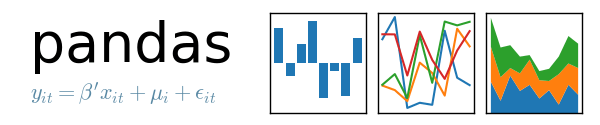
pandasでdf.plot()をすると、matplotlibを使わなくても簡単にグラフを作ることが出来る。
しかし、複数のグラフを作りたくてsubplotsしようとすると途端に面倒になり、df.plot()の引数やmatplotlibのfigureをあれこれする必要が出てくる。
matplotlibにはgca()というget current axesなる便利メソッドがあるので、gcaをpandas.plot()の引数に渡し、subplotのループを回せば、対象となるaxesを自動で認識して複数のグラフを簡単に作ることが出来た。
例えば2x2のグラフを作りたい時はこのような感じ。
plt.figure(figsize=(10,10))
count=0
for _ in range(1,5):
count+=1
plt.subplot(2,2,count)
df[target_col].plot(ax=plt.gca())参考
pandas.DataFrame.plot — pandas 3.0.0 documentation
matplotlib.pyplot.subplot — Matplotlib 3.5.0 documentation
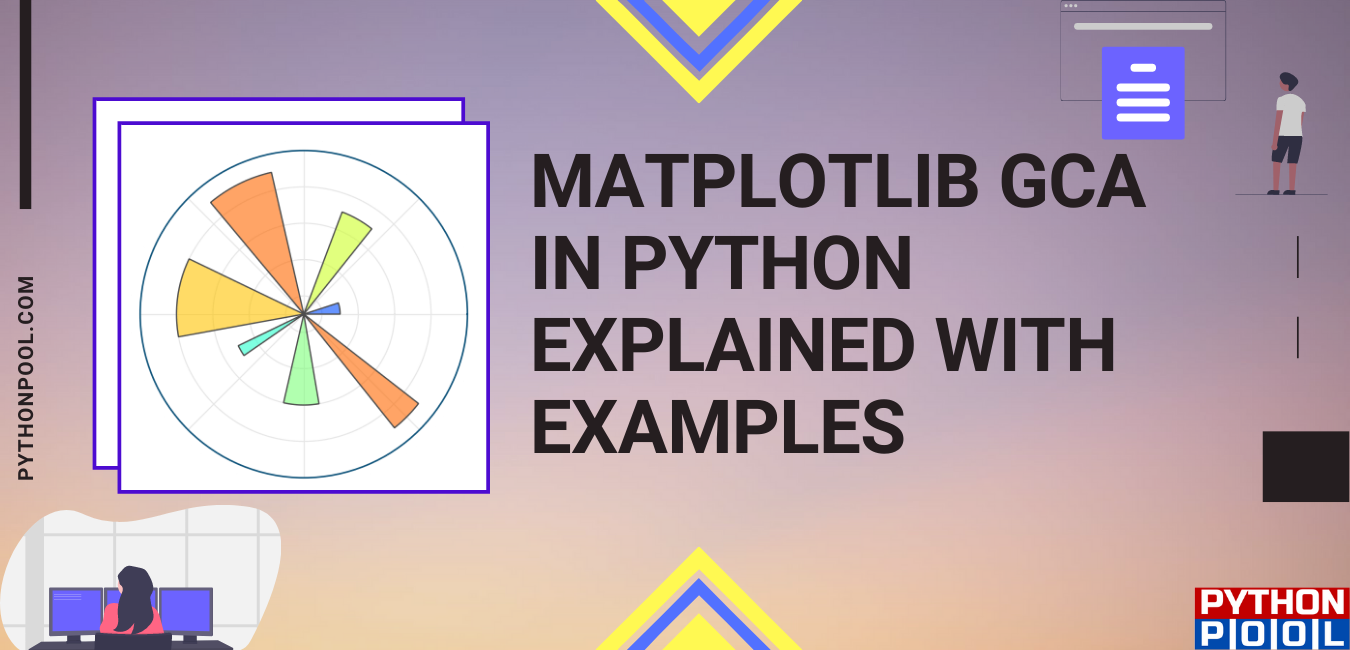
Matplotlib GCA in Python Explained with Examples
Hello coders!! In this post, we will learn about Matplotlib GCA in Python. We will see some examples to make our concept...

How to plot multiple dataframes in subplots
I have a few Pandas DataFrames sharing the same value scale, but having different columns and indices. When invoking df....


コメント